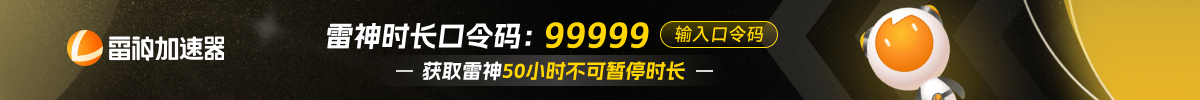apEX's Config in CS2: Guide from Farmskins
Dan "apEX" Madesclaire is a seasoned professional in the world of Counter-Strike 2, currently serving as a rifler and in-game leader (IGL) for Team Vitality. Master apEX’s settings and configurations to take your gameplay to the next level.