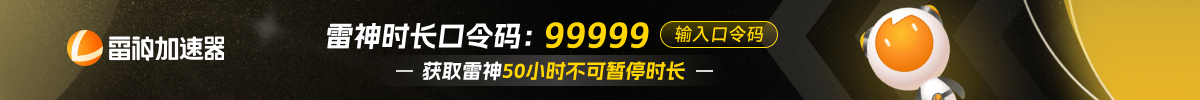How to Train While Waiting for a Match in CS2

Tired of waiting 20 minutes for a match to start? Then use this guide to warm up while waiting for your game. The time spent waiting can be effectively used to train your grenade training, shooting practice, and other skills. In this article, we'll cover how to set up your training and what you need to do.
Step 1: Creating the Configuration File
The first step is to create a configuration file with settings that will help you quickly and easily set up your training. Create a file named warmup.cfg in the following directory:
Steam\steamapps\common\Counter-Strike Global Offensive\game\csgo\cfg
Insert the following commands into this file:
-
sv_cheats 1;
-
mp_startmoney 16000;
-
mp_buy_anywhere 1;
-
alias +timescale "host_timescale 10";
-
alias -timescale "host_timescale 1";
-
bind l +timescale;
-
bind k -timescale;
-
mp_warmup_end;
-
bot_kick all;
-
bot_dont_shoot true;
-
sv_infinite_ammo 1;
-
mp_roundtime_defuse 9999;
-
mp_buytime 999;
-
sv_grenade_trajectory 1;
-
sv_grenade_trajectory_time 10;
-
sv_showimpacts 1;
-
god;
-
sv_regeneration_force_on true;
-
mp_restartgame 1;
-
mp_warmup_end;
-
mp_freezetime 1;
These commands will create ideal conditions for training. You'll get unlimited money and ammo, be able to buy weapons and grenades anywhere on the map, speed up time to quickly get through some stages, and much more.
Step 2: Quick Smoke Grenade Removal
For easier grenade training, you can bind a key to quickly remove a smoke grenade. Add the following line to warmup.cfg:
bind "key" "ent_fire smokegrenade_projectile kill"
Replace key with any key you find convenient. This will allow you to quickly remove the smoke grenade and continue training.
Step 3: Starting Your Training
Once the configuration file is created, start searching for a match and simultaneously enter a map for training. To do this, open the console in the game and enter the command:
changelevel de_dust2
You can choose any map by replacing de_dust2 with the name of the desired map.
After the map loads, activate the configuration by entering the command in the console:
exec warmup
Now you're ready to train. Use the waiting time to perfect your grenade throws, shooting accuracy, and map knowledge.
If you just want to shoot bots on aim_botz, you don't need to create a cfg file. Simply enter the command map_workshop 3070244462 aim_botz in the console.
When a match is found, a confirmation window will appear on the screen.
How to play Workshop Maps in CS2
Conclusion
Effective training while waiting for a match to start can significantly improve your gaming skills and increase your chances of winning. With this guide, you can use your waiting time productively, turning it into a full-fledged training session. Good luck in the game!
转载请注明出处
原文链接: /posts/how-to-train-while-waiting-for-a-match-in-cs2