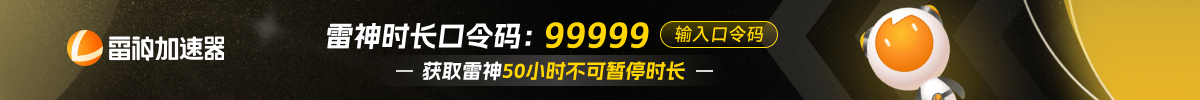Training Commands for Smokes in CS2

Gaining a strategic advantage in Counter-Strike 2 through precise smoke grenade throws can significantly improve visibility control and provide a tactical edge on the battlefield. In this article, you will find step-by-step instructions for setting up a training server, key CS2 smoke practice commands for effective practice, and strategies for mastering basic and advanced smoke throws.
Setting Up a Training Server in CS2
The first step to mastering smoke grenades in CS2 is setting up a smoke training server. Here’s how to do it:
-
Go to Settings –– Game and make sure the Developer Console is enabled.
Launch a Custom Server:
-
Open the Developer Console and enter the command map [map name] to start a custom server on your chosen CS2 map.
Enhance Practice with Console Commands:
Once the custom server is up and running, use the following useful commands to improve your practice:
-
sv_cheats 1 - Enable cheats to make all commands work.
-
bot_kick - Remove all bots.
-
mp_warmup_end - End the warm-up period.
-
mp_freezetime 0 - Set freeze time to zero.
-
mp_roundtime 60 - Make the round last one hour.
-
mp_maxmoney 60000 - Allow players to have $60,000 in-game to buy anything.
-
mp_startmoney 60000 - Give the player $60,000 at the start of the first round.
-
sv_infinite_ammo 1 - Infinite ammo for weapons, including grenades.
-
sv_showimpacts 1 - Show bullet impacts.
-
sv_showimpacts_time 10 - Extend the visibility of bullet impacts for 10 seconds.
-
sv_grenade_trajectory_prac_pipreview 1 - See where the grenade will land.
-
ammo_grenade_limit_total 5 - Allow picking up all five grenades instead of just four.
-
mp_restartgame 1 - Restart the game.
How to set up grenade binds in CS2
Fundamental Throws for Beginners
Learning smokes starts with understanding fundamental throws. Begin by using static landmarks, such as the tip of a palm leaf for the A-Long smoke on Dust 2. These static landmarks provide consistent results, helping you gain confidence in your throws.
Advanced Smoke Lines for Competitive Play
Once you've mastered the basics, it’s time to level up your game and master advanced smoke lines. These setups can significantly improve your performance in competitive play. For example, mastering five to seven key smoke points on each map can give you a significant edge over opponents without needing to reach a professional level.
Applying Smokes in Real CS2 Matches
Setting up a training server and learning commands is only half the battle. The real test comes when you need to apply your CS2 smoke strategies in real, dynamic game scenarios. Players must be able to adapt their strategies, including smoke placements, to the ever-changing game conditions.
Adapting Smoke Tactics
In the heat of a match, standard smoke setups may not always be applicable. This is where your ability to adapt smoke tactics on the fly comes in handy. This skill involves keenly observing the enemy’s tactics and making quick decisions based on real-time information.
Conclusion
Mastering smoke throws in Counter-Strike 2 is no simple feat. It requires an understanding of game mechanics, map layouts, and a lot of practice. The journey begins with setting up a training server and configuring its CS2 settings for optimal practice.
转载请注明出处
原文链接: /posts/training-commands-for-smokes-in-cs2