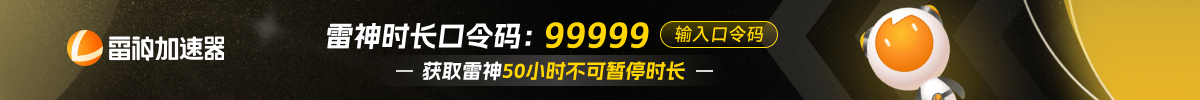How To Practice Smokes In CS2?
One of the most powerful tools in CS2 is smoke grenades. Only two well-placed smoke grenades have the power to lock down an entire plant site. However, to throw accurate smokes, you need practice. Fortunately, CS2 has made practicing smokes very easy. To help you with that, here is a complete guide on how to practice smokes in CS2.
Practicing Smokes In CS2
To practice smokes in CS2, launch a “PRACTICE” mode match and ensure you enable Infinite Warmup, Infinite Ammo, and Grenade Camera before starting the match. After that, keep throwing smoke grenades until you dial down the precise angle you must throw to land the smoke at a particular location. To simplify the process, here is a step-by-step guide.
- Step 1 : Click on “PLAY” from the CS2 home screen.

- Step 2 : Click on the “PRACTICE” mode. Doing this will allow you to enter a private match where you won’t have to worry about other players interfering with your practice session.

- Step 3 : Click on the “COMPETITIVE” or “CASUAL” mode since they include the maps you want to practice smokes on.

- Step 4 : Enable the “Grenade Camera,” Infinite Ammo,” and the “Infinite Warmup” option. With these options, you will have infinite smokes, infinite time (you won’t have to worry about the round ending), the trails showing the path the smoke went through, and a dedicated screen showing you where your smoke will land.

- Step 5 : Start the match by clicking the “GO” button.

- Step 6 : Finally, start throwing smoke grenades until you have perfected the angles.

Conclusion
Throwing an accurate smoke grenade that lands exactly where you want it to is only possible with practice. If you don’t practice, you will make errors in the match. Fortunately, now you know the best way to practice smokes in CS2.
转载请注明出处
原文链接: /posts/how-to-practice-smokes-in-cs2