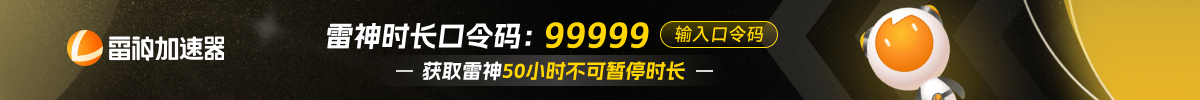How to Change Crosshair in CS2?
One of the main things that affect your aim is the crosshair. Fortunately, CS2 has built-in customizability settings that allow you to change the look of your crosshair precisely according to your preferences. To help you improve your aim, here is a complete guide explaining how to change crosshair in CS2.
Changing Crosshair in CS2
To change the crosshair in CS2, you can use one of two main ways. Firstly, you can go to Settings menu > GAME > CROSSHAIR and manually set the customizability options. Secondly, you can use the crosshair of your favorite professional CS2 player. To do that, google the crosshair code for the player you wish to use, copy it, and paste it inside the “Share or Import” option within the crosshair settings. To make things easy for you, here is a step-by-step guide.
- Step 1 : Launch CS2 and go to the settings menu.

- Step 2 : Select the “GAME” option from the settings menu.

- Step 3 : Select the “CROSSHAIR” option from the GAME settings menu.

- Step 4 : Go through all the customizability settings and change the crosshair depending on how you want it to look.

OR:
- Step 1 : Google the crosshair code for your favorite professional CS2 player and copy it.

- Step 2 : Click the “Share or Import” option in the “Crosshair” settings.

- Step 3 : Paste the crosshair code in the blank space in the small window that popped up on your screen.

- Step 4 : Click on the Import Icon, and your crosshair will change according to the one from your favorite professional player.

- Step 5 : To send someone your crosshair code, click the “COPY YOUR CODE” icon.

Conclusion
A great way to make your aim more accurate and precise is by changing the look of your crosshair according to how you like it. If you don’t want to make all the changes manually, you can always copy the crosshair code from your friend or a professional CS2 player. Carefully follow the instructions above and enjoy your new crosshair.
转载请注明出处
原文链接: /posts/how-to-change-crosshair-in-cs2